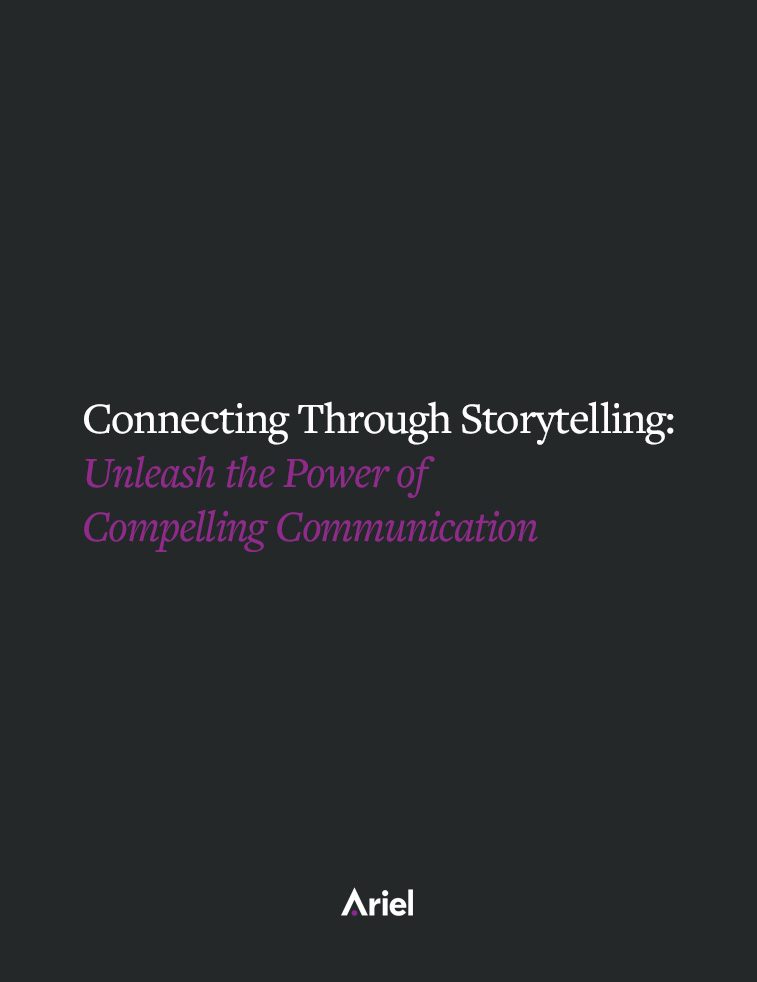E-mail Overload: Write Better E-mail, Reduce E-mail-related Stress

E-mail overload
You are probably familiar with that sinking feeling you get when you return to your desk to find dozens of new e-mail messages in your inbox. You’re not alone.
But just how many e-mail messages is too many?
According to a recent ABC News article, the answer is 50. The ABC report cites a survey conducted in June by Harris Interactive that questioned employees of small businesses. Only six percent of respondents said they could manage more than 50 e-mail messages a day.
Sorting, reading, and responding to messages consumes hours. It can also decrease productivity by forcing you to divide your attention among too many tasks at once, making it harder to focus on difficult projects that merit full attention.
Managing overload
As e-mail becomes more and more prevalent, it becomes increasingly important that we learn to handle e-mail overload. Try the suggestions below to help manage flooded inboxes, and you’ll also notice several fringe benefits:
-
Change e-mail settings so new messages appear only once every half-hour. This will improve your focus.
-
Move e-mail into folders dedicated to specific clients, projects, or actions to increase organization.
-
Create separate accounts for personal messages, news reports, solicitations, spam, or any non-work-related e-mail to minimize distraction. Only check these a few times a day.
Combating overload
Organizing our own inboxes can be a great way to help manage stress. But the methods above might not be necessary at all if the e-mail we received were clear, concise, and easy to read in the first place.
The best way to combat e-mail overload is to write better e-mails ourselves. At Better Communications, we offer a program called Energize Your E-mail. You’ll find a two-minute crash course below. The three steps to an energized e-mail are
-
plan
-
draft
-
edit.
The best way to plan your e-mail is to follow the four steps listed in our P.L.A.N. worksheet:
P urpose?—What is your reason for writing? Use “to” plus a verb. Example: Convince the reader to make a payment. Limit one purpose per e-mail.
L ead message?—What is your main point? Example: Payment is required to avoid cancellation of insurance.
A udience?—Who is your reader? How is your reader likely to respond to your message?
N ext steps and deadlines?—What action needs to happen next? Example: Reader needs to send a check by Nov. 1 to avoid cancellation. Cluster actions together and number them.
Draft your e-mail, making sure to follow the P.L.A.N. worksheet. Add other sections as needed, and then edit. Use the E.D.I.T. checklist for quality control, and make sure you’ve answered “yes” to all the questions below before you spellcheck, address your message, and click “send.”
E xplicit action requested?—Make sure you request a specific response from your reader.
D esigned for impact?—Highlight important points, dates, or requested actions with bullet points or numbering.
I nformative subject line added?—Use a clear subject line that begs: “Read me!”
T ypos and tone corrected?—Correct spelling and grammar errors. Make sure your tone is business-like, polite, informative, and appropriate for the audience.
If you plan, draft, and edit your e-mail properly, you’ll find that you receive faster responses because they’re easier to read. You’ll probably receive fewer e-mail overall because of a reduced need for follow-up questions. Writing better e-mail helps clients and increases internal efficiency.
So, what’s the best thing about writing great e-mail? The fringe benefits. You’re setting an example. If everyone wrote that way, you would find that it’s easier to move through all those e-mail in your inbox, reducing your overall stress and giving yourself more time to focus on what you’d really like to be working on. This is a reasonable corporate culture goal; it can and has been done!
Read the ABC News article: (http://abcnews.go.com/Technology/tech-stress-emails-handle-day/story?id=11201183)
Preview our Energize Your E-mail course: http://www.bettercom.com/energize-your_e-mail/