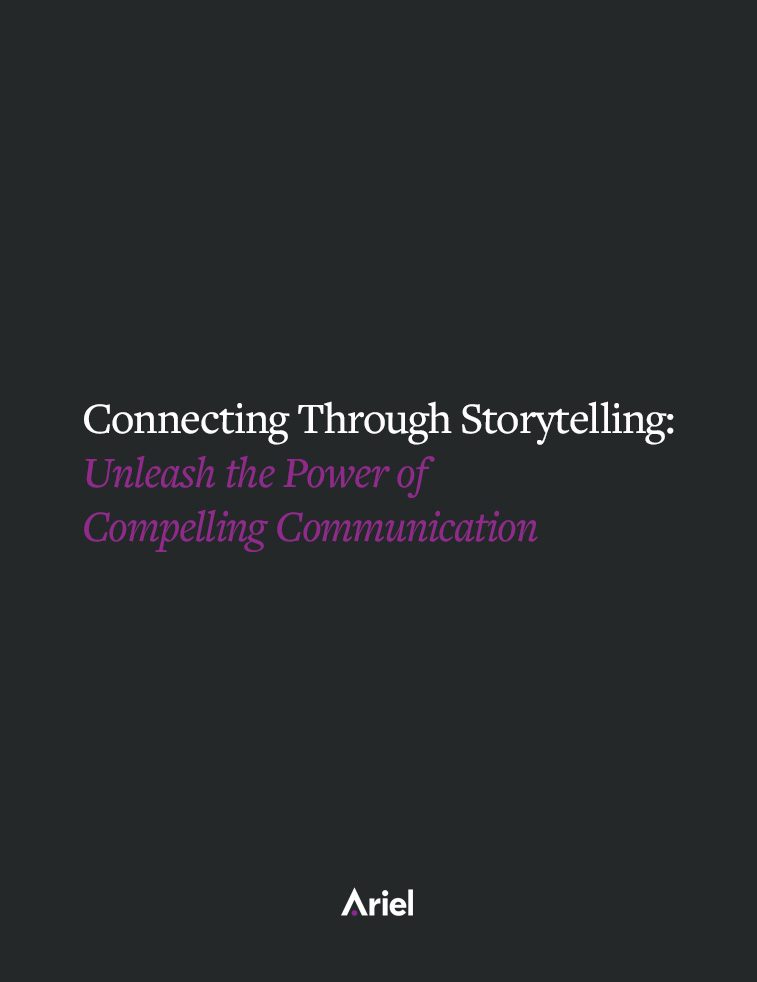Cutting through Clutter: Don’t Fall Victim to “E-mail Bankruptcy”

In a recent article, New York Times blogger Nick Bilton lamented his e-mail overload and came up with his own solution to the problem:
On Dec. 31, I had 46,315 unread emails in my inbox. On my first day back to work in the new year, I had zero.
No, I didn’t spend two weeks replying to all those messages. I deleted them — without reading a single one — and declared what is known as email bankruptcy.
Am I a bad guy for ignoring those emails? Or are the senders somehow at fault? Probably a bit of both.
We certainly don’t condone deleting thousands of unread messages at once! You’re bound to miss more than several urgent requests that needed your attention. However, we also understand the frustration that e-mail overload can bring.
As e-mail senders, we all want to make our messages compelling and easy to read
We will never have a 100% open rate, but it’s important for us to have the opportunity to get our message across as often as possible. So, how can we cut through our readers’ clutter—and get our message to stand out—to avoid being a victim of e-mail bankruptcy?
A clear, compelling, maximized subject line can help
Here are a few ways to help your reader find and open your message:
1. Don’t press “send” until your subject line is your Bottom Line
Since e-mail messages should only have one subject, your Bottom Line should be pretty brief. Use as few words as possible in your subject line, but make sure you still communicate that key point without sacrificing content. Your choice of words will help your readers decide whether they’ll read your message now—or never.
- Vague, unhelpful subject line: “Conference info”
- Bottom Line On Top: “Great conference on 8/16 in New York; let’s sign up!”
2. Abbreviations help with conciseness—but beware!
Abbreviations will help you put more of your Bottom Line into the subject line and save time for your reader. At BetterCom, we use “END” at the end of the subject line to signal to our readers that they don’t even have to open the message—everything they they need is in the subject! You may also want to abbreviate common words: mtg for meeting, info for information, and ASAP for as soon as possible are just a few examples.
However, with this practice comes a word of caution: be careful not to abbreviate so much that your readers don’t understand what you are trying to say. If your subject line looks like another language, your readers will have to come to you for clarification—or even worse, they’ll just leave your message unopened.
3. Forward, CC, and reply all judiciously—and change the subject line to orient new readers
We’ve all been a part of those annoying chain e-mail messages. Someone sends information or a question to 50 of your coworkers. Then you proceed to get every single reply, question, or comment in response to that mass message—and none of them have anything to do with you!
If you’re writing, replying, or forwarding a message to numerous people, make sure your message is relevant to each of them. Change the subject line so your readers understand that what you’re sending is something important that they need to read. If you simply hit “reply all” or “forward” without changing the subject line, your message will blend in with the other responses. Many readers will simply overlook your message because they’ll think it doesn’t apply to them.
If you maximize your subject line, you’ll have a better chance of cutting through your readers’ clutter
We can’t keep people from declaring e-mail bankruptcy, but a compelling subject line is the best way to increase the chances of having our messages opened.