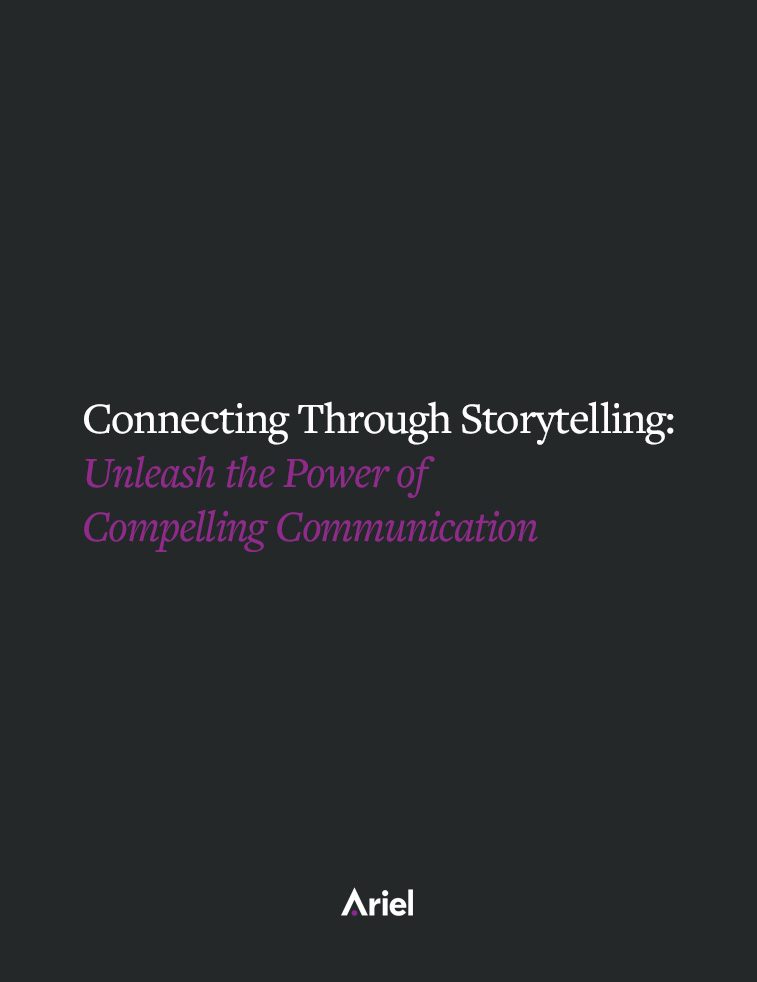Skyping with Presence: Leadership from Your Laptop

Do a short trial run before you start a video conference call with an important client or colleague. Is the lighting sufficient? What’s on the bookshelf behind you? Is there ambient noise in your office that will distract them from your presence?
Several months ago the new virtual global economy caught up with me. An important new business partner based in the UK, with whom I was about to sign a very large contract, suggested that our introductory meeting be on Skype.
I was initially surprised, as this technology has always had the connotation to me of being very much in beta stage when it comes to professional business communication. Sure, over the past year I have found myself using Skype more and more. But I have always relegated its use to my family and friends. I have tended to use it only after business hours and, given that the technology is free, it has somehow seemed to me that an important first business meeting would not be very “official” if it was on Skype.
Nevertheless, I decided to give it a try. And, to my great relief, the meeting was a tremendous success. Our business relationship has thrived, and while I have still never met my new colleague face-to-face, it feels that, several months and numerous Skype calls later, we are trusted partners.
As we enter the new world of ubiquitous video-conferencing, there will be a greater and greater need for all organizations to train their leaders and managers in the skills and techniques of virtual presence. At the root of any such training is the core principle that a leader’s job as a communicator is to build trust and engagement with others. And if Skype becomes the new standard for business calls, the visual impression we make on others becomes increasingly crucial to success.
But what separates a highly effective presence on a conference call from a performance that leaves a bad impression on your boss or your client?
Five Skyping tips for the new virtual global economy
1. Look into the camera! Unlike face-to-face communication, when you are Skyping with someone, you cannot look into their eyes and see them at the same time! Think about it: because the camera on your computer is usually set just above the screen, you always have two choices—you can either look directly into the camera (thus giving your conversation partner the impression that you are looking into their eyes) or you can look at the image of your partner on the screen.
And it does make a difference! They can tell immediately when you are not looking at the camera because you will appear to them to be looking down. That same look in a live context would give them the impression that you were not really present with them. Is that how you want to be perceived?
2. Pay attention to lighting and background. In his best-selling book Blink, Malcolm Gladwell points out that human beings are masters at what he calls “thin-slicing”—that is, making broad conclusions based on a very thin slices of data. When you appear on someone else’s computer screen they are intuitively doing much more than just listening to your brilliant words—they are looking at the whole picture and drawing big conclusions based on a thin slice of visual data that is being transmitted to them.
Do a short trial run before you start a video conference call with an important client or colleague. Is the lighting sufficient? What’s on the bookshelf behind you? Is there ambient noise in your office that will distract them from your presence?
3. Let them know you are listening. On a regular phone call you don’t have to do much when the other person is talking…they can’t hear or see you anyway. That all changes when you add video. One quick glance away from your own screen while they are speaking and your viewer may suddenly perceive that you have lost interest in their words.
Perception is reality. It has been famously said “Your actions speak so loudly I can’t hear what you are saying…” Be aware of how the smallest movements of your head and eyes appear to others—it will make all the difference between whether you are perceived as caring and engaged or distracted and self-interested.
4. Clarify the context of the meeting. Of course not all video conference calls require that you give your undivided attention to the person peering out at you from your computer screen. When conducting routine transactions with familiar colleagues via Skype, meetings take often take on the flavor of a “roll up your sleeves” working session in which all parties are referring to other documents on their desks and computers, talking to others who are live with them in the room, or even taking simultaneous phone calls.
The key is to clarify your intention—do you want to complete a transaction or build a relationship? As Shakespeare said: “Suit the action to the word and the word to the action.”
5. Be yourself. Most importantly, be yourself. Everyone has a different Skype presence…some tend to be more formal, others more relaxed and informal. Video conferencing is a tremendous way to bring more of yourself into your relationships with geographically distant clients, colleagues and employees. A small investment of care and attention to the quality of your presence on the screen will bring real returns in terms of trust, engagement and relationship.
Do you have a Skype story or best practice? I’d love to hear from you in the comments section below.
Does your company and its employees need Virtual Presence training? Find out how we can help here.