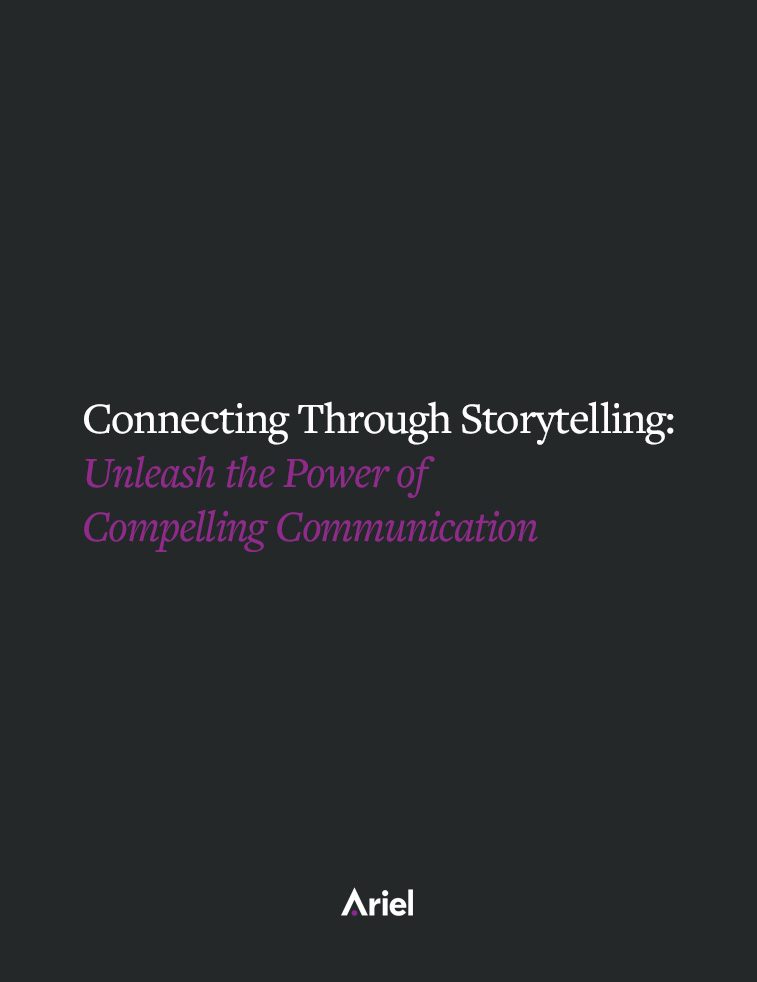How to Write a Blockbuster PowerPoint Presentation

By guest blogger Bob Cipriano, facilitator and movie critic
PowerPoint presentations can look a little like movies. Especially when you “vortex” your transitions from slide to slide and “boomerang” your bullet points. But your presentation isn’t a movie, Mr. Spielberg. Nobody showed up to view your animated pageantry or your fiery conclusion.
Presentations serve a purpose
Audiences gather for PowerPoint presentations to take something back with them—to be able to do something new or better, make a decision, or get energized. They get that from the words on screen and the words you speak. If PowerPoint presentations get raves, it’s because they’re about your point, your bottom line, and your inspiring words—not your provocative slide transitions.
But if you want to “go Hollywood” with your presentation, fine. Just do it right. Every movie begins with a script.
Writing your script
Step one: focus on your audience
Ask yourself what you want your audience to do or take away from your presentation. Jot it down. Then ask yourself what those people need from you to be able to act on your words. (Acting requires some motivation. If you’re going to attract, hold, and motivate an audience, your script better relate directly to that audience.) Keep it simple: bullet points speak louder than paragraphs when you’re storyboarding your production.
Step two: sequence your information
Lay out your production in flashback. PowerPoint audiences need to know the ending up front. If not, they get restless.
Step three: transfer to PowerPoint
When you begin to transfer your notes to actual slides, remember that nobody comes to a presentation to read paragraphs. The bullet points you wrote while storyboarding might serve you well on screen. You can and should elaborate as the presenter. Otherwise, you’re just a glorified projectionist.
Step four: design your slides
After the writing comes the production. Build that production around your script, but be subtle. What if your majestic production highlights really do have people buzzing after the production? Is that good? If bulleted lists exploding like “Transformers, the PowerPoint Incident” linger in an audience’s collective consciousness, how will they ever recollect what the bullets actually said?
PowerPoint should enhance your message, not distract from it
Your message is the medium. PowerPoint is the tool. Leave your audience with a written offer they can’t refuse—not a slideshow version of “Apocalypse Now.” Phony action flops. Inspired action gets an extended run.